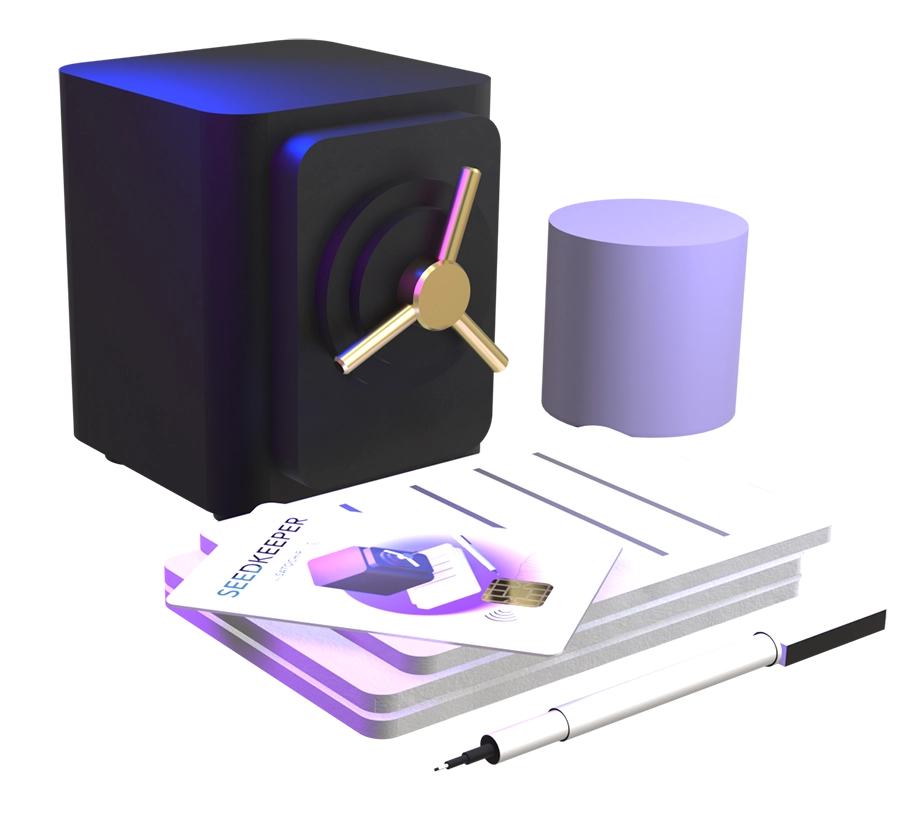Frequently asked questions
Satochip, the hardware wallet
Find answers to the most frequently asked questions about Satochip, the hardware wallet.
Satochip is available here🔗.
Nope…
The Satochip hardware wallet looks like a bank card but it’s not a credit nor a debit card.
The chip, wich acts as a secure element, is loaded with the Satochip quality code🔗to provide hardware wallet functionality.
Of course you can use your Satochip hardware wallet to spend your funds like any other wallet. But not at your local shop.
No you can’t.
The Satochip card is a hardware wallet. Not a debit nor a credit card.
Yes, it’s possible!
Satochip supports a large number of blockchains, coins, tokens and NFTs that can be stored simultaneously on your card. Check the list here 🔗.
Yes and no.
To use the Satochip card, you will need a chip card reader or a NFC reader. The card itself does not require any specific drivers.
We have tested a wide variety of card reader on the market and all of them accept the Satochip hardware wallet but we cannot affirm that all chip card readers are suitable.
That’s why we are selling our own smart card reader which is fully tested with our Satochip cards. Get yours on the webshop 🔗.
To use your Satochip hardware wallet, you will need :
- A chip card or NFC reader, available at our shop🔗;
- And a dedicated software client🔗.
Plug your card on the computer by using the chip card reader, start the Satochip client, initialize your Satochip hardware wallet and enjoy!
For more info, check out our Quick Start🔗 page.
Each Satochip hardware wallet is delivered non-initialized to the customer.
During the wallet initialization with the suitable Satochip client, the seedphrase🔗 is shown on the screen and must be confirmed by the user.
THIS IS THE ONLY TIME the seedphrase is shown to the user and the only opportunity to do a backup of it!
If you’re looking for a simple yet safe, affordable and easily transportable way to secure your seed phrases, take a look at Seedkeeper🔗.
After that, it is no longer possible to export the seedphrase or any other private key from the device.
The seedphrase and optionally the PIN code are required to recover the Satochip hardware wallet on another device.
If you need assistance regarding your Satochip product, have a look:
– at the Satochip Quick Start🔗page;
– at the Satochip Academy🔗, where you will find a lot of useful blog posts, tutorials and product information.
You don’t find what you are looking for? Head on our Assistance page🔗 to contact us directly.
Did you know that you can reset your Satochip hardware wallet using the Satochip-Utils software?
Download it now, plug in your card and click on the “Reset my card” button. Follow the wizard and you’re ready to go.
Available for Windows 🔗, Linux 🔗and MacOS 🔗.
Warning: resetting your card will erase everything on it and return it to its original state. Make sure you have a backup of your seedphrase!
Each product includes a cryptographic mechanism that allows you to check whether the card is an authentic one or not.
The authentication mechanism is based on a unique digital certificate issued for each card and verified with a trusted PKI.
To check the card authenticity, use the desktop or mobile application and go to the settings.

Satodime, the giftable crypto card
Find answers to the most frequently asked questions about Satodime, your giftable cold storage solution.
Satodime is available here🔗.
Satodime is a powerful NFC smart card that can be used with a mobile application to generate cryptocurrency vaults. Each vault can hold crypto-currencies.
You can treasure your favorite asset, including bitcoin, and exchange it like cash, physically.
This is what we call a bearer crypto card.
You can see it as a way to physically gift #Bitcoin or other cryptocurrency. The corresponding private key is sealed in the chip’s memory.
Load some Satodime with various denominations of #Bitcoin and keep them in a safe for long term storage or to gift.
No need to care about a PIN code or a seedphrase. Seal it, load it and forget it.
The Satodime supports the key generation for #Bitcoin, #Litecoin, #BitcoinCash, #Ethereum, the #ERC20 and #NFT tokens, #CounterParty, #XPC tokens and also the #Polygon network (including tokens and NFTs).
Yes, Satodime can handle your #NFT on those blockchains:
- Ethereum (ERC721 and ERC1155)
- Polygon
- Counterparty
Your Satodime card is contact (chip) and contactless (NFC), you can use it with the Satodime-Tool software on your computer (Windows/Linux/MacOS) or using the mobile app (iOS/Android).
Satodime app (desktop or mobile) allows you to manage your card and easily set-up your crypto-vaults (aka keyslots).
No, there is no password nor seedphrase.
The physical holder of the card is the owner of the keys and can, at anytime, anywhere, unseal a specific keyslot to recover the private key in its own wallet.
Read our dedicated article: “Satodime – How to export the private key“.
You can safely let another person scan the Satodime with its smartphone, e.g. to check the balance.
If you want to physically give a Satodime to another user, you have to initiate transfer before to release the ownership.
Get more information about the ownership by reading: “Satodime – Ownership explained“.
No, a Satodime is paired with a specific device on its first use.
Only the legitimate owner can perform sensitive operations such as unsealing and revealing a private key.
Using the desktop or mobile app, you can clearly see the deposit address for each keyslot.
You will be able to copy/past the address or display it as a QR-code.
You can use up to 3 keyslots at the same time. Meaning you can store up to 3 different cryptocurrencies using a single Satodime card.
Each product includes a cryptographic mechanism that allows you to check whether the card is an authentic one or not.
The authentication mechanism is based on a unique digital certificate issued for each card and verified with a trusted PKI.
To check the card authenticity, use the desktop or mobile application and go to the settings.
First, you have to unseal the corresponding keyslot to be able to export the private key (in plaintext or WIF format).
Import the private key using your favorite software wallet such Electrum or MyEtherWallet.
For more information, read this article: “Satodime – How to export my private key”
Yes you can! Unlike the competitor’s product, you can actually reuse your Satodime card indefinitely.
Just follow this process: SEAL – UNSEAL – RESET – …
Yes of course!
Address and key generation are done through a co-generated entropy. The user provides the first part while the rest is randomly generated by the chip.
It ensures the keys are not pre-generated during manufacturing.
When the keyslot is unsealed, the entropy used to compute the private key is revealed, allowing to verify that the key was generated randomly as specified.
Address and key generation are done through a co-generated entropy.
The user provides the first part while the rest is randomly generated by the chip.
It ensures the keys are not pre-generated during manufacturing.
Like most electronic devices, if stored properly, it should last decades.
But if you are looking to a long-term cold storage for your crypto-currencies, we recommend you to use our hardware wallet: Satochip.
If you need assistance regarding your Satodime product, have a look:
– at the Satodime Quick Start page;
– at the Satochip Academy, where you will find a lot of useful blog posts, tutorials and product information.
You don’t find what you are looking for? Head on our Assistance page to contact us directly.
To interract with your Satodime card, you can download the mobile app or the desktop app. Using your computer requires a smartcard reader available in our webshop.
You can see your Satodime card as a crypto vault. You can have up to 3 keyslots. Each keyslot corresponds to a crypto pair of keys.
For each vault, you have the public key and the address while the private key is sealed within the secure chip.
For more information on how to use it, check our quick start page.

Seedkeeper, the seedphrases storage solution
Find answers to the most frequently asked questions about Seedkeeper, your seedphrases storage solution.
Seedkeeper is available here🔗.
Each product includes a cryptographic mechanism that allows you to check whether the card is an authentic one or not.
The authentication mechanism is based on a unique digital certificate issued for each card and verified with a trusted PKI.
To check the card authenticity, use the desktop or mobile application and go to the settings.
The process is very simple:
- Download the mobile or desktop app, see this step-by-step tutorial for more information.
- To import your seedphrase into your card, select “Import a secret“.
- Select “Mnemonic phrase”, name the entry with a fancy label.
- An paste your existing “mnemonic”.
The process is very simple:
- To export your seedphrase, just select the secret to export (that’s why the label is important).
- And click on “Show“. That’s it! Really easy to use and safe.
If you need assistance regarding your Seedkeeper product, have a look:
– at the Seedkeeper Quick Start page;
– at the Satochip Academy, where you will find a lot of useful blog posts, tutorials and product information.
You don’t find what you are looking for? Head on our Assistance page to contact us directly.
Did you know that you can reset your Seedkeeper using the Satochip-Utils software?
Download it now, plug in your card and click on the “Reset my card” button. Follow the wizard and you’re ready to go.
Available for Windows 🔗, Linux 🔗and MacOS 🔗.
Warning: resetting your card will erase everything on it and return it to its original state. Make sure you have a backup of your secrets!