Satodime, ownership explained

Everything you need to know about the ownership right
Introduction
Your Satodime card🔗 supports communication through two interfaces: the NFC (Near Field Communication) wireless interface and the wired interface through a standard smartcard reader🔗.
It is important to note that the behavior of your Satodime is slightly different according to the interface used: the wired interface is considered ‘trusted’ while the NFC is not. In practice, this means that anyone can perform any operation via the wired (trusted) interface, while some sensitive operations can only be performed via the NFC interface by the legitimate owner.
Sensitive operations include all operations that change the state of a vault (such as seal-unseal-reset). This ensures that the current owner of a Satodime can confidently let a potential acquirer scan the card on his own device (e.g. to check the available balance) without the risk of unsealing and sweeping a private key.
NFC interface

Contact interface

What’s the ownership?
As said, the ownership of a card is the right granted to someone to allow him to perform sensitive operation on the card. This right is always given to a user using the wired interface (via the smartcard reader🔗). While it’s only given at the first use of the card through the NFC wireless interface. That means the very first user to scan a freshly bought card got the ownership’s right on his mobile and can thus perform sensitive operations on the card.
What are the “sensitive” operations?
Sensitive operations include :
- Create and seal a new crypto vault;
- Unseal a vault and display private keys;
- Reset a vault.
It also includes the right to transfer ownership (via the menu).
In details…
To distinguish the legitimate owner of the card from other users, a pairing process is initiated when the card is transfered to a new owner. To initiate this transfer, the former owner simply click on the ‘Transfer card‘ or ‘Transfer ownership‘ button in the in the main menu. Immediatly after, the card should be disconnected and provided the new owner to initiate new pairing.
A message is then shown to confirm that a new pairing has been successfully established with the new owner through the app. If the transfer of ownership has not been initiated by the previous owner, the new owner SHOULD perform this transfer as soon as possible. The procedure is the same, except that in this case, it MUST be done via the ‘trusted’ wired interface (since pairing is a sensitive operation and it can only be done via the NFC interface by the legitimate owner).
Can I use my Satodime card without the ownership right?
Of course, you can… Using your Satodime without ownership rights is like a read-only mode. You can only check balances and view public card information. But you won’t be able to perform sensitive operations.
How to get the ownership right?
You can get the ownership right by:
- asking the previous owner to release the ownership or
- recover the ownership using the Satodime-Tool desktop application🔗 with a chip card reader 🔗.
Satodime, ownership explained

Everything you need to know about the ownership right
Introduction
Your Satodime card🔗 supports communication through two interfaces: the NFC (Near Field Communication) wireless interface and the wired interface through a standard smartcard reader🔗.
It is important to note that the behavior of your Satodime is slightly different according to the interface used: the wired interface is considered ‘trusted’ while the NFC is not. In practice, this means that anyone can perform any operation via the wired (trusted) interface, while some sensitive operations can only be performed via the NFC interface by the legitimate owner.
Sensitive operations include all operations that change the state of a vault (such as seal-unseal-reset). This ensures that the current owner of a Satodime can confidently let a potential acquirer scan the card on his own device (e.g. to check the available balance) without the risk of unsealing and sweeping a private key.
NFC interface

Contact interface

What’s the ownership?
As said, the ownership of a card is the right granted to someone to allow him to perform sensitive operation on the card. This right is always given to a user using the wired interface (via the smartcard reader🔗). While it’s only given at the first use of the card through the NFC wireless interface. That means the very first user to scan a freshly bought card got the ownership’s right on his mobile and can thus perform sensitive operations on the card.
What are the “sensitive” operations?
Sensitive operations include :
- Create and seal a new crypto vault;
- Unseal a vault and display private keys;
- Reset a vault.
It also includes the right to transfer ownership (via the menu).
In details…
To distinguish the legitimate owner of the card from other users, a pairing process is initiated when the card is transfered to a new owner. To initiate this transfer, the former owner simply click on the ‘Transfer card‘ or ‘Transfer ownership‘ button in the in the main menu. Immediatly after, the card should be disconnected and provided the new owner to initiate new pairing.
A message is then shown to confirm that a new pairing has been successfully established with the new owner through the app. If the transfer of ownership has not been initiated by the previous owner, the new owner SHOULD perform this transfer as soon as possible. The procedure is the same, except that in this case, it MUST be done via the ‘trusted’ wired interface (since pairing is a sensitive operation and it can only be done via the NFC interface by the legitimate owner).
Can I use my Satodime card without the ownership right?
Of course, you can… Using your Satodime without ownership rights is like a read-only mode. You can only check balances and view public card information. But you won’t be able to perform sensitive operations.
How to get the ownership right?
You can get the ownership right by:
- asking the previous owner to release the ownership or
- recover the ownership using the Satodime-Tool desktop application🔗 with a chip card reader 🔗.