2. Plug your card in the reader
Plug your Satodime in a card reader and launch the Satodime-Tool software client.
3. Run the Satodime-Tool
A few examples:
– For Bitcoin, select “BTC” and “Coin” as type of asset.
– For ERC-20 tokens, select “ETH” and “Tokens” as type of asset.