1. Download the files
To be able to flash the smartcard (to load the applet onto the chip), you will need the GlobalPlateformPro tool. It will allow you to load and manage applets on compatible JavaCards from command line.
Download the firmware (aka applet) to be loaded onto the smartcard. This quality code is supplied by Satochip. This applet is fully compatible with BIP32/BIP39 standards and offers other interesting features, such as multi-signature.


2. The smartcard
A Javacard (or smart card) like the J3R180 includes all the cryptographic libraries needed to be used as a hardware wallet. You can buy a card on the Internet (beware of the high price per unit and/or shipping costs). Or you can also purchase a compatible card from our webshop.