What is Wallet Connect?

The open-source protocol that lets you connect your hardware wallet to a decentralized application (dApp)
Introduction
Thanks to Wallet Connect 🔗, you can use your favorite wallet (software or hardware) to interact with decentralized finance applications (DeFi).
The connection between your wallet and the dApp you wish to interact with is encrypted. The Wallet Connect tool is extremely practical, thanks to its Defi-friendly design and the integration of numerous blockchains. By using this connection method, you’re guaranteed to be able to use all the dApps you want. It’s up to you to explore the world of DeFi without limits.
How to use Wallet Connect?
1/ Look for the “Connect” button on the application you wish to connect to. It’s usually located at the top right-hand corner of the page.
2/ Once you’ve found it, you can click on this button to display the different connection methods. You’ll then need to select the “Wallet Connect” option.
3/ Use your wallet application to scan the QR code or copy the string connection that appears on the screen.
4/ Once you’ve scanned the QR code, you’ll be asked to validate the interaction between your wallet and the dApp you’ve just connected to. Be sure to check what type of use is involved, and don’t forget to revoke them once you’ve completed your transactions. After all, authorizations don’t disappear once you’ve disconnected from the dApp.
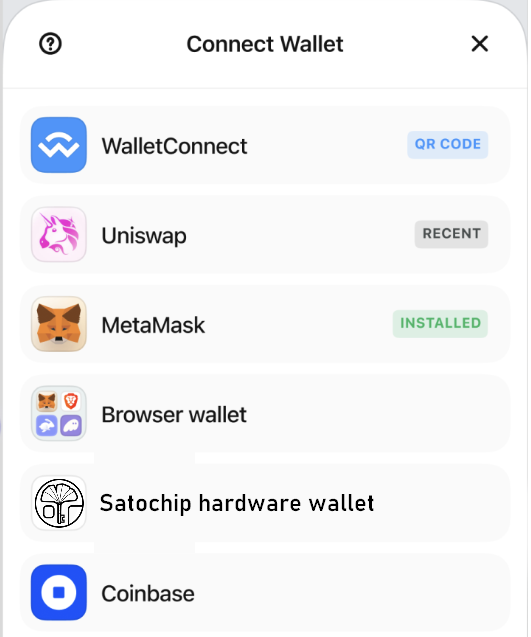
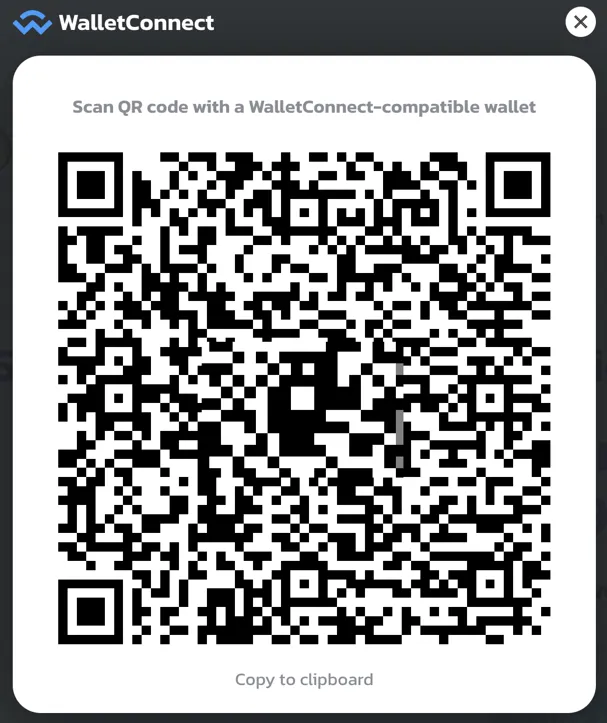
How do you revoke your wallet authorizations?
By regularly revoking active approvals you reduce the chances of becoming the victim of approval exploits. But unfortunately it cannot be used to recover any stolen funds.
The easiest way to manage and revoke your authorizations is to use the Revoke 🔗application.
Conclusion
Now that you know more about the Wallet Connect protocol, you might like to know how to use this feature with your Satochip 🔗hardware wallet.
Just read this article 🔗!