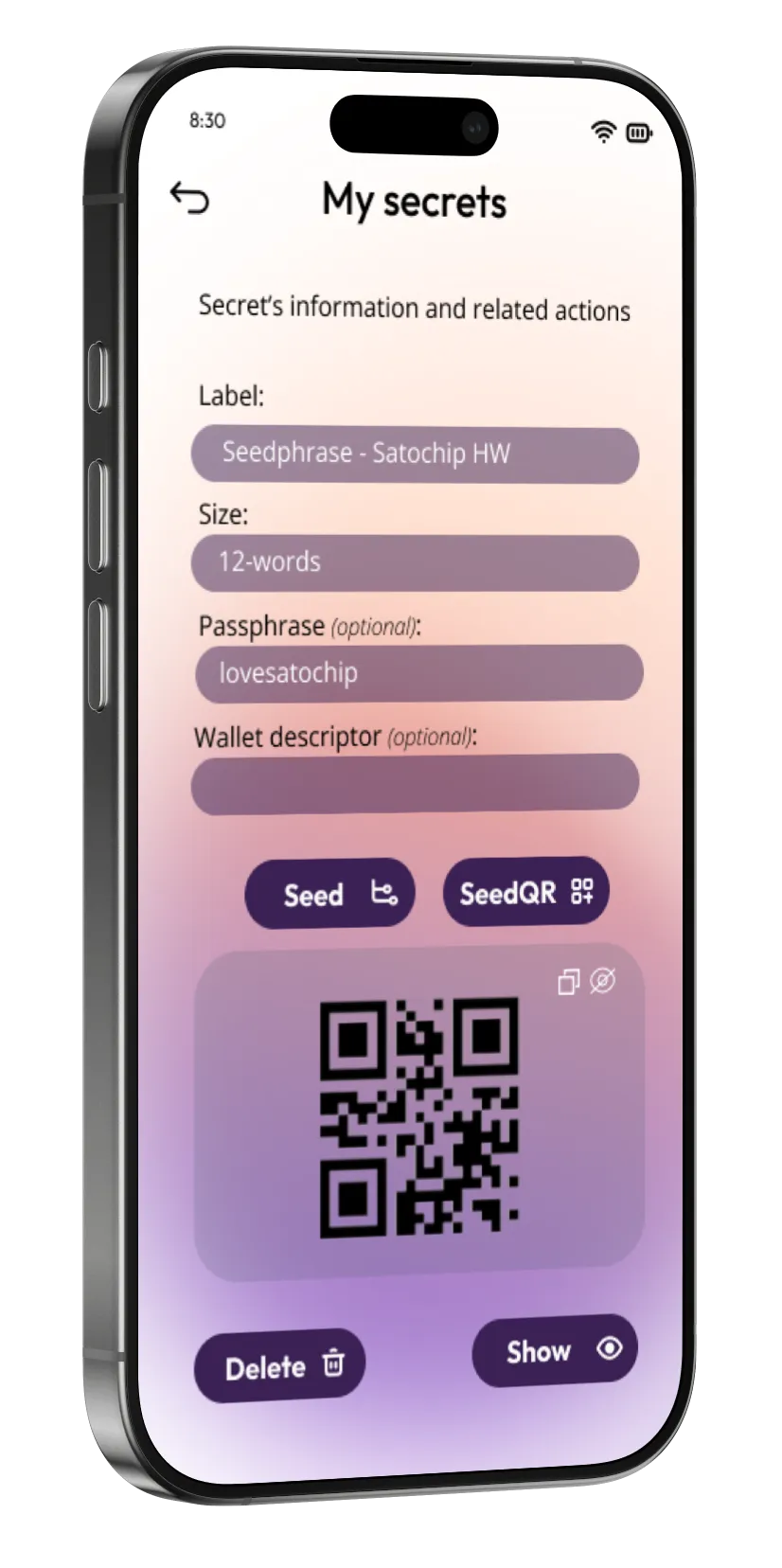2. Launch & scan the card
Start the application and follow the setup wizard. You will be prompted to secure memory access with a PIN code (ranging from 4 to 16 characters).
Important: when the application asks you to place your Seedkeeper card against your phone, ensure the card remains on the phone’s NFC reader for the entire process.
3. Discover the app

4. Generate strong password
Seedkeeper helps you create strong passwords for everyday use.