2. Plug your card in the reader
Plug your Seedkeeper in a card reader or tap it on an NFC reader and launch the Seedkeeper-Tool.
3. Setup your PIN code
Follow the wizard and insert your desired personal PIN code to secure the card (up to 16 chars).
4. Import your seedphrase
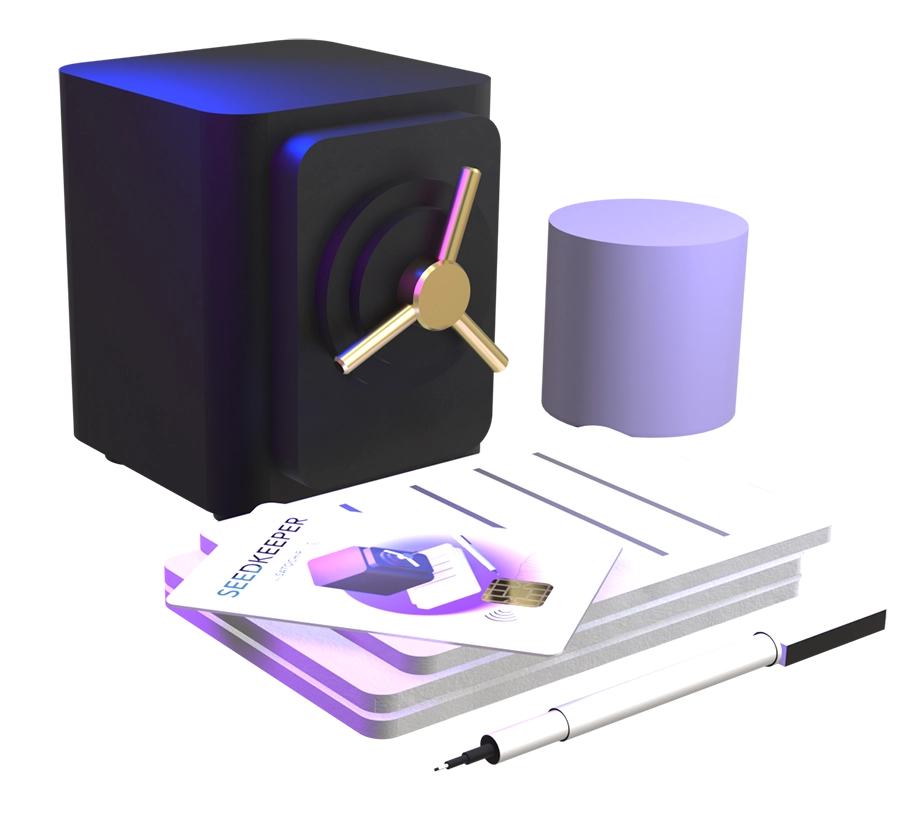
Your seedphrase is now safely isolated inside the secure chip.