2. Plug your card in the reader
Plug your hardware wallet in a card reader or tap it on an NFC reader and launch the Uniblow client.
3. Run Uniblow
4. Setup your seedphrase
5. Setup your PIN code
Follow the Uniblow wizard and insert your desired personal PIN code to secure the card (up to 16 chars).
Congratulations! Your Satochip hardware wallet is initialized!
You have now access to several blockchains such as: Ethereum, Binance, Polygon, Tron, Fantom, Optimism, Arbitrum, Doge, Avalanche and Tezos.